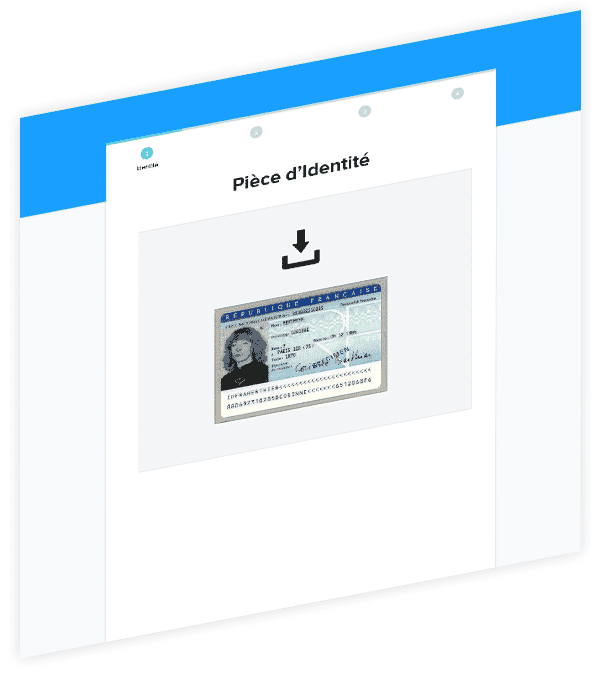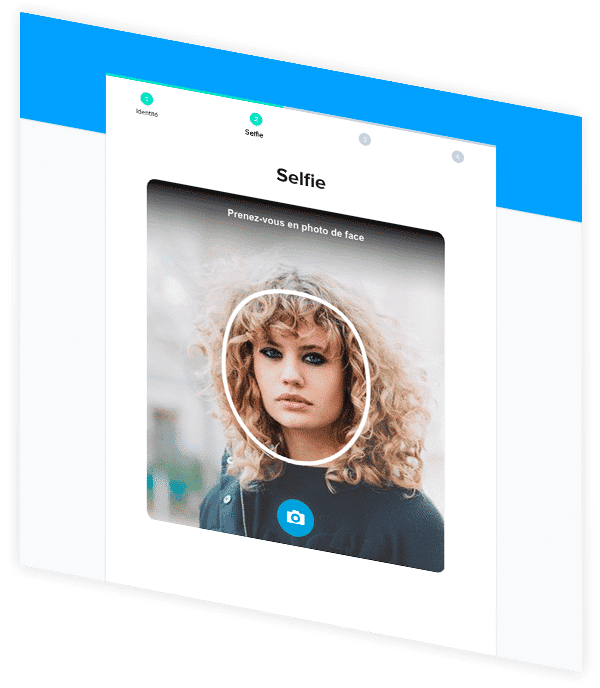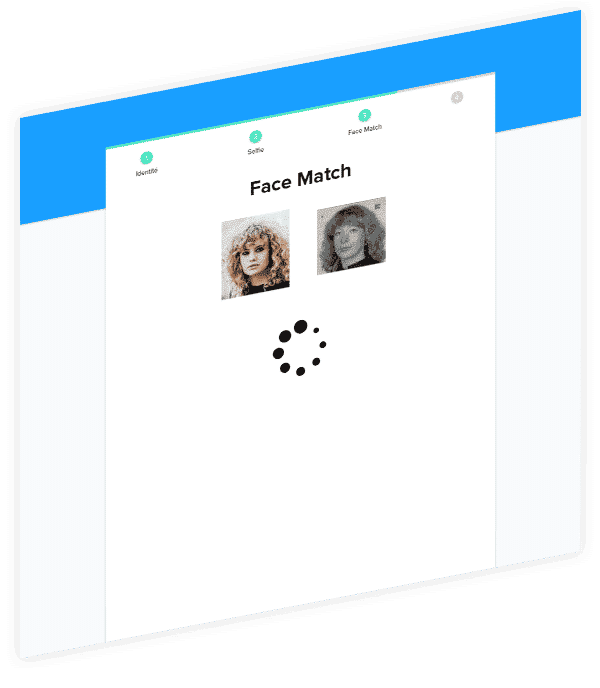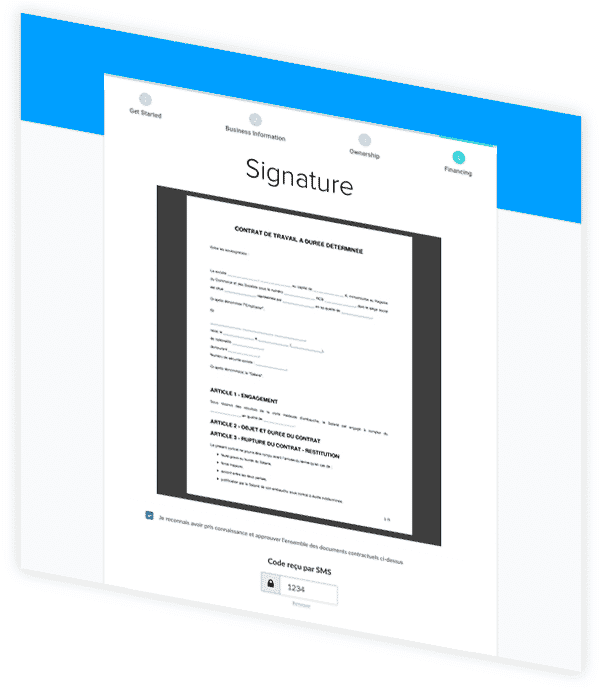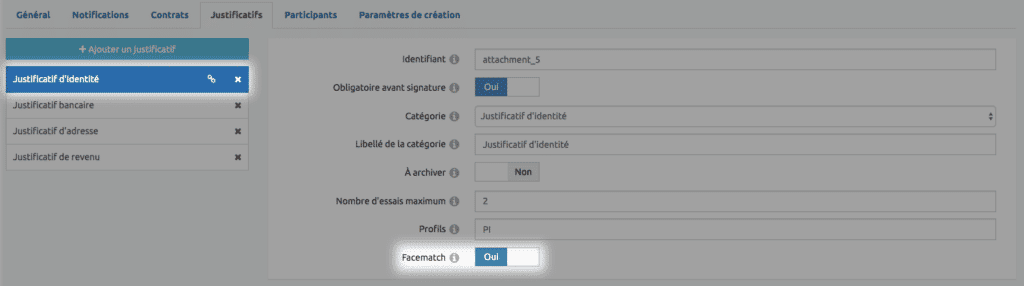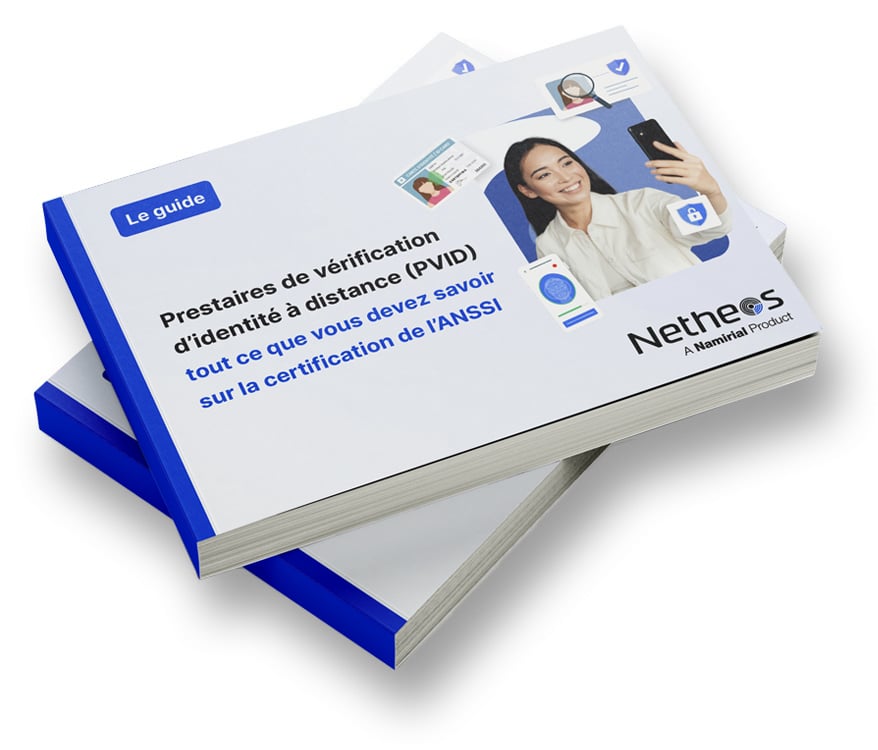In addition to identity document verification, the
Trust and Sign
solution identifies the owner of the document thanks to a
facial recognition algorithm
. Based on Artificial Intelligence technologies, this new feature protects you against identity theft when entering into a relationship from a distance.
How does facial recognition identification work?
 Sending the identity document
Sending the identity document
The user imports or takes a photo of his or her identity document (passport, national identity card).
 Taking a photo (selfie)
Taking a photo (selfie)
After the automatic authenticity check, followed by a consistency check of the data contained in the document, the user takes a selfie.
 Face Match
Face Match
Thanks to algorithms based on Artificial Intelligence technologies developed by Netheos, Trust and Sign checks in real time that the face on the selfie matches the face on the ID document.

 Contract signature (optional)
Contract signature (optional)
Once the user’s identity has been validated, their contract is presented to them, and they can sign it electronically once they have given their consent.

 Inconsistencies detected
Inconsistencies detected
Trust and Sign checks the documents sent in real time, and supports the user in the event of errors. If a photo is too dark, blurred or badly framed, for example, the user is guided to repeat the operation. If Trust and Sign detects an anomaly (fraud, inconsistency between selfie and ID photo), a notification is sent to the operator via the back office interface.
How is Trust and Sign configured?
The Face Match feature is set up in the Trust and Sign configuration interface.
Trust and Sign allows you to verify your customers’ identity in real time, while guiding the user in the event of an error. Face Match provides an extra level of security, by ensuring that the person completing the subscription process is actually the owner of the ID document.
I’m interested in finding out more!